Welcome to part 2 of my tech journey blog series! In my previous post, I talked about the first computer my family owned, the Coleco Adam, as well as its demise. This post picks up several years after that, when we purchased a new computer to keep up with the 90s: the IBM PS/1.
A brief tangent
Before getting to that computer, first a brief detour. We went a number of years without a computer at home. In the late 80s/early 90s, this wasn’t unusual, since the internet wasn’t really a thing yet, and being “online” meant 9600 baud modems connecting to text-only BBS services. We did, however, have another piece of technology appropriate for the time: an electronic typewriter, specifically the Smith-Corona XD6500 Portable Typewriter.
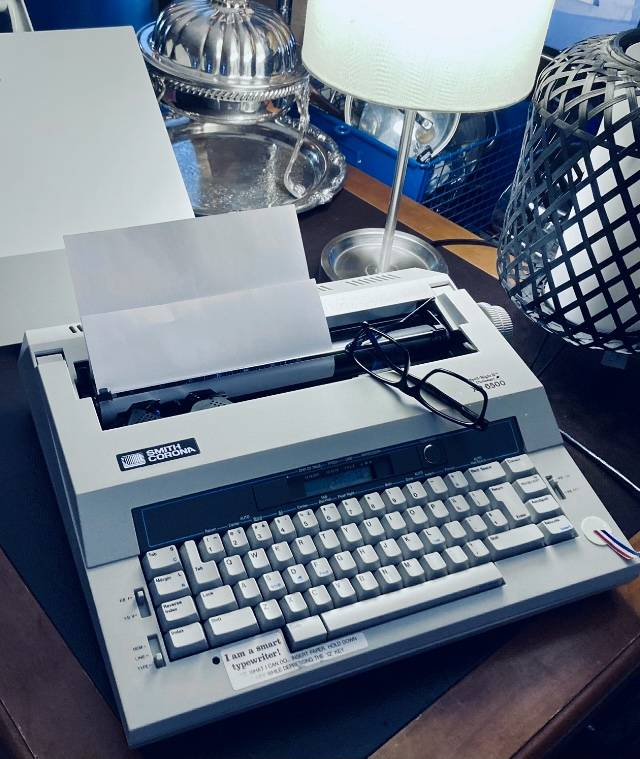
This was no mechanical typewriter, although we had one of those too. The Smith Corona had memory, spell checking, auto correct, and could let you write a line in full before typing it out to the paper, meaning you could edit everything and fix your mistakes before it was too late. Even if you did make a mistake, you could use the special correction ribbon to pull the ink right off the paper and retype what you wanted. Up through 9th grade I was writing school papers on this, and it worked well enough.
Nevertheless, as time went on, having only an electronic typewriter was getting to be old. Around 1993 my family decided to get a new computer, and sought the advice of several of my uncles who were tech-savvy. We were told not to get a Packard Bell because the quality wasn’t great, to get a DX2 because it was faster, but NOT the 50 MHz because the slower bus speed, pay attention to dot pitch on the monitors, and on and on. Clearly, there was a lot to be aware of, so we did research via shopping.
Finding the right buy
I think there was something magical about shopping for computers in those days. Going into a Circuit City or a CompUSA and seeing row after row of Windows 3.1 computers, with their fancy graphics and mice, was a sight to behold. At school we only had monochrome Macintoshes, or some very old Apple ][ computers that I took my typing class using, which was certainly nothing like modern PCs! I remember repeatedly playing Minesweeper on those demo computers, which was a blast.
Eventually, the computer of choice was an IBM PS/1, hedging to the old saying that nobody ever got fired for buying an IBM. The model we got was a 486DX2, which meant it was clock doubled AND had a floating point coprocessor. It came 4 MB of memory, a hard drive a bit over 200 MB, and a 9600 baud modem. Not only that, it even had two floppy drives, a 3½” and the old 5¼”. It came with DOS 5 and Windows 3.1, and it was amazing.

The first piece of software we purchased was Flight Simulator 4.0, and boy did we play that game. Looking back now the graphics seem awful, but at the time it was ground-breaking. Flying around Chicago, being able to control the weather or even create your own experimental aircraft was unlike anything we had ever seen before.

Fun with memory
We got a lot of other DOS games too, which brings me to a part of computers in the 90s that few seem to remember now: the 640 KB conventional memory limit. It’s probably apocryphal that Bill Gates said “640K is enough for anybody”, but at the time it was a limit to be reckoned with. There were other complications like high memory, the Upper Memory Block, extended memory, expanded memory…. it was a lot to keep track of.
The 640KB of conventional memory though was the key limitation, and in order to play the best games, you had to move things around in memory to get as much free conventional memory as possible: maybe choose not to load drivers for things you didn’t need, or invoke MEMMAKER to optimize your memory layout. When you did achieve that magical 640 KB free goal your reward was playing games like X-Wing or Car and Driver. Today we have it so simple!
Getting online
The IBM came with a subscription to Prodigy, one of the major BBSes of the time. It wasn’t much, but it was the way IBM wanted people to access tech support, and I distinctly remember getting help with a problem with our AUTOEXEC.BAT file at least once
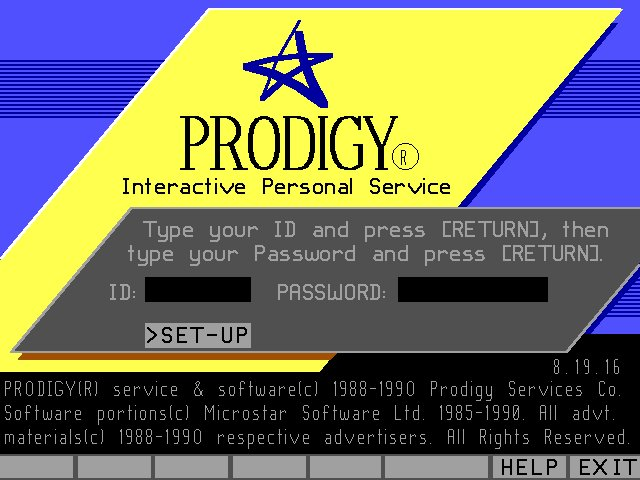
Before long, though, we upgraded to America Online, and we spent so many hours on our dialup modem in those chat rooms, swapping files (remember those experimental aircraft we created in Flight Simulator?) and chatting with other random teens around the world. At that time, AOL was charging hourly, and more than once we got into trouble for a huge bill because my brother and I were online so much. I often wonder if AOL changed their billing model because they got sick of hearing from angry parents all the time about the out-of-control bills.
I didn’t do a whole lot of programming, but I did play around with QBasic and wrote a couple of simple programs. One was a simple loan amortization tool, and another one was some kind of inventory system; I forget why I even made it. I get no security points for these, as I did not know anything about securely storing passwords: I put them in plaintext in a hidden file. Oops.
Keeping up
Over time, we upgraded every part of that computer. We got a new modem, more memory, a CD-ROM drive, a bigger hard drive, even a sound card. Again, back in those days, there was no plug-and-play. Instead, there was messing with jumpers on cards and making sure you didn’t have duplicative IRQ numbers or you’d break everything. We even upgraded to Windows 95 when it came out, in order to play the newest 32-bit games.
That computer served us very well for a long time. For the most part, we were content to go online and play various games, and occasionally use Microsoft Works to write papers for school, or even (one time) create a graph on a transparency using our inkjet printer. I tracked things in databased, played mock stock market using a spreadsheet, and flew around a virtual world.
That computer lasted until I went to college, when I got my own desktop, which will be the subject of the next post. Until then!
